In today’s guide, I’m going to explain how to delete games on ps4 console. Suppose you were trying to uninstall ps4 games because ps4 storage full, these articles you want to enjoy now. Be sure that you explore this entire guide, all the process you do not miss out on any essential steps.
Follow everything out doing this straightforward guide and step by step, ps4 deleting games. You should be able to delete the games on your PlayStation 4 console with no problem.
Before I get started this article, I will not say you are not the first person to get the PlayStation 4. But I will be one of the first people to get the PlayStation 5 console and get the problem ps4 not enough free space in system storage and how to uninstall games on ps4.
How to Delete Games on Ps4
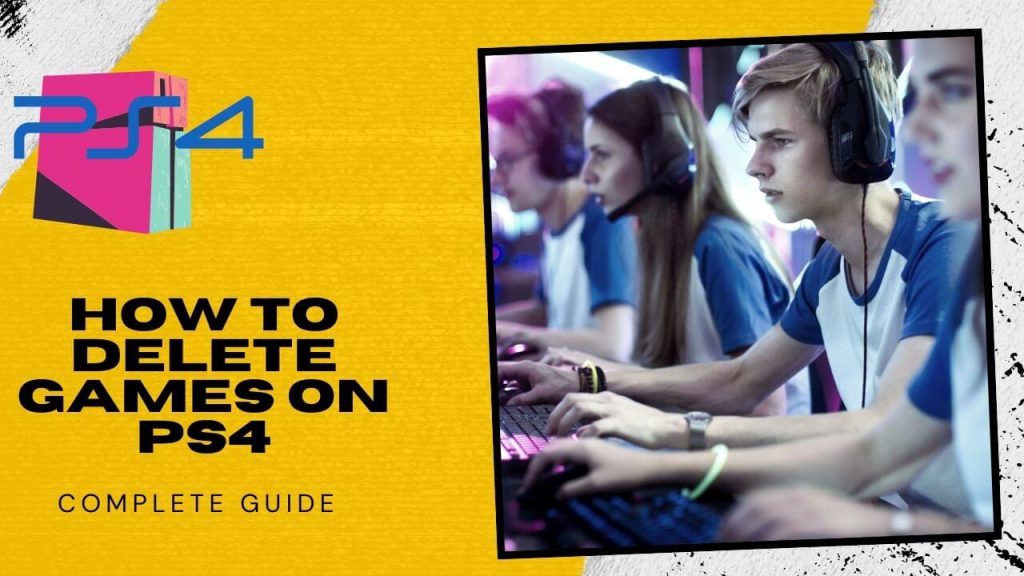
Let me show you ps4 deleting games to save storage on your PlayStation, or you can make room for more storage. Let’s start step by step on how to delete games on ps4.
- The first thing you want to do turn on your PlayStation game console.
- Login to your account, whichever account got all the games on, and go ahead and log into it. Once you log into your account, you will notice there installed games that look similar to the photo gallery.
- Explore one by one installed Game and find out the library.
- Hit start on the library. You can see once you come into the game library, you should notice all of your games and all of your apps.
- Notice left side screen and clicked on the Game if you wanted to Uninstalling games, PlayStation games.
- Hit the Options button and Select your desire game that causes ps4 not enough free space in system storage.
- Once you hit the options button, one pops up a screen will come there.
- Scroll down and hit the Delete button.
- Press the OK button. You can delete the Game, and it’ll ask you the Last of Us remastered. This application will be deleted; you can hit OK, or you can hit cancel now.
- If you’re once done the job, delete games from the ps4 library again; just come over to the home screen.
- Go to the library.
- Go to games. You notice all of your games right there, but your Uninstalling games is not there.
- A job has been done on how to delete games on ps4.
How To Delete Applications On Ps4
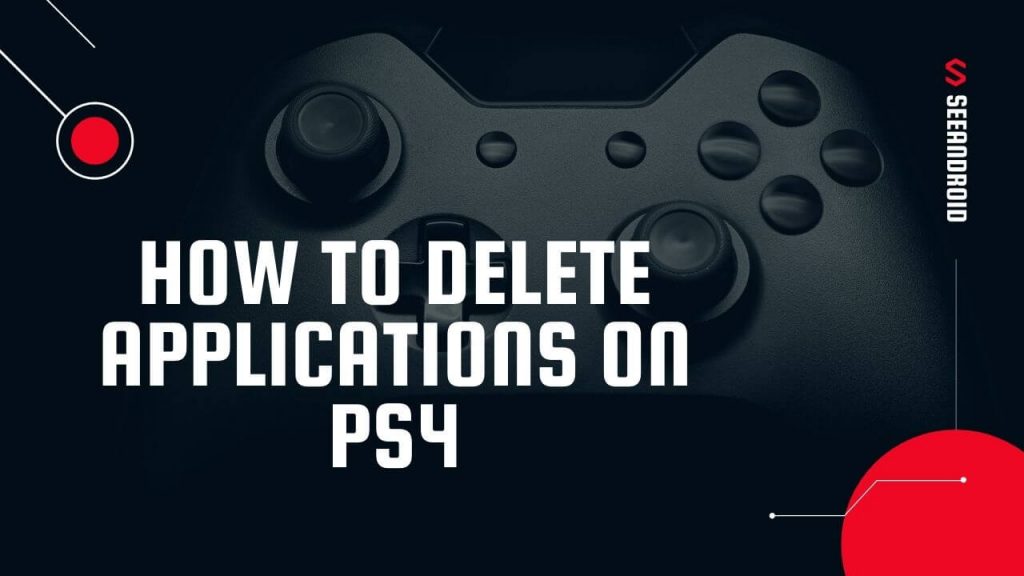
In this PlayStation uninstalling games or application section, we will solve how to uninstall games on ps4. You may need to do that if you say you don’t have enough space to put any new games or applications on your PlayStation. Or your home screen too full because many applications or games are there.
Maybe you’re trying to speed up ps4, and it’s being slowed down because there are so many applications. It’s a common problem for every PlayStation lover. Let’s go ahead and jump on into that how to delete games on ps4 for more space on your ps4.
- Log into your PlayStation account. We’re going to want to do Uninstalling games, and we’re going to want to find the Game.
- Select the PlayStation Application or Game that Game you want to uninstall. I found one Game there that it’s been a while since I’ve last played it. So I’m going to ahead and remove this from the system. Also, I no longer have the actual PlayStation store game disc.
- Go to press the options button. (Are you want to know where the options button on ps4 is? It is in the upper right corner of your controller). Once you press the options button that you have noticed a menu list on the right-hand side.
- You have going to go down, all the way down to ps4 deleting games. So once you delete that, games or applications will be deleted.
- You get a little confirmation, hit OK, and once you hit OK.
- You are going to have to wait for a few seconds. Wait until that’s ps4 deleting games done.
- Go to the home screen, and you can see that’s Game is no longer there.
- The job is done on how to delete games on ps4.
Read more: How to Backup iPhone to iCloud
How to Delete Game Data On Ps4

Ps4 not enough free space in system storage; it’s a common problem of every massive gamer because they are trying many games. In this section, I’m going to explore step by step how to delete game data on ps4, or how do you free up space on ps4?
- Go to the home screen of PlayStation 4.
- Scroll to the top bar of PlayStation and Click on the settings.
- Scroll down to applications to save data management.
- Select applications save data management options.
- Select the first option to save data in system storage.
- Go down to the Delete option.
- You will notice all your game data on our PlayStation 4.you can see how much system storage they used. So let’s go ahead and find a game that Game no longer plays on your PlayStation 4. As like Subnautica.
- So let’s go ahead and Click to select Subnautica.
- Select All you’re saved game data off your PlayStation 4.
- Hit Delete Button for ps4 delete game.
- Right now, press OK; suppose you want to save your game data before ps4 deleting games. If you have PlayStation Plus, you can upload your saved game data to non-line storage, and this will be free with PlayStation Plus. Let’s go ahead and select upload to online storage, and then you can pick any game you want. Let’s go with Hearthstone; like it and then go to upload, and you’ll notice on the bottom right-hand side of the screen. Right now, it says free space after uploading.
- If you have not internet or your internet connection is so slow, you have to use the second option Copytothe USB Storage device (You can buy from amazon USB Storage device).
- A job has been done.
I hope how to delete games on ps4 is solved and if you have any question ask me on the comment section.
