Once in a while, you may need to know how to check phone line is active. Whether landline or mobile phone, there are simple ways that can be used to do this. Advancements in technology have created a digitalized world. The check tel line relies heavily on mobile phone connectivity for both business and social life.
In this article, I will explain some of the ways that can be used to test if your phone line is still active. Here are a few tricks to know whether a particular phone line is active. If you have misplaced your line. What you need to do is dial the ADSL line test the number and wait to listen for the dialing tone for mobile phones that are SIM card based.
In case your phone does not use SIM cards. Plug your phone into a charger and wait for a dialing tone. Phone line tester is an alternative, almost all mobile networks have customer care support. Who can help you check if a particular phone line is active?
Initial Step How to Check Whether Phone Line Is Active
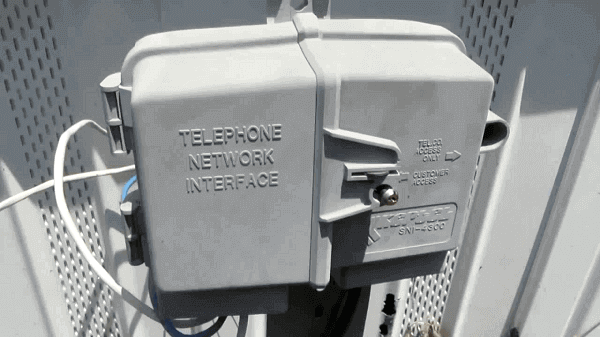
However, even with the advent of smartphones. Some people have a large clientele base business they still use landlines. Moreover, having a working landline comes in handy in some cases since mobile signals can go off unexpectedly. Which can place one in a difficult situation?
The problems start when phone lines are down or the phone says no line. When you pick up a receiver and find that there is no dial-back tone. You check to see that the electrical cord is attached and note that everything has to connect correctly. This is the initial step that you should take before jumping to the other part, which is checking the junction box.
Related Articles
How to Transfer Data from iPhone to Android
How To Check Phone Line Is Active Using An Analog Voltmeter
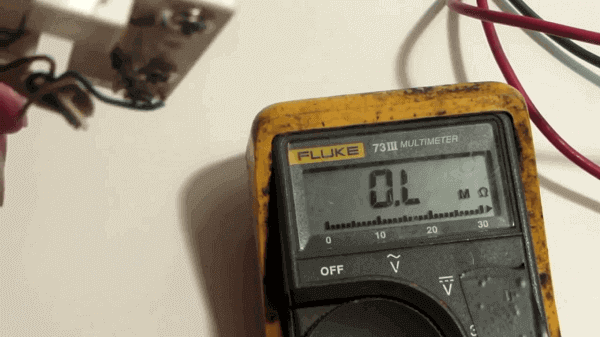
- This may be peculiar and crude to most people who have grown up in the mobile network era. But it makes for a great practice. All you need to do is find the central junction box which is located outside. You can also try following the line wiring connecting your landline to find the junction box. You will need to use a tester or voltmeter for phone line tester purposes. Any of these two tools work, and you do not need both. The main advantage is that a voltmeter will show you the actual voltage.
- Next, comes the actual testing of whether the telephone line is active. You do not need to unscrew any bolts or loosen anything once you open the junction box. Find the terminal box which has three terminals. With the one on the left being red and the one on the right being red. The third one is the ground wire connection, which you do not need. Now, set the voltmeter to volts. Now take the two probed lead wires of your voltmeter and place them inside the green and red brass terminals inside the junction box. Then touch the red wire. Kindly take care not to reach any live wires to avoid electrocutions. I am just kidding. The voltage reading should be between 45 to 48mV. If you are using a tester, press your thumb on the silvery upper lid, and place it inside the red terminal. If the tester lights up, then the landline is active.
- In case you do not get a reading on the voltmeter that is below 1, it shows that your landline is not getting a signal from the phone company.
How To Check Phone Line Is Active through other Mediums
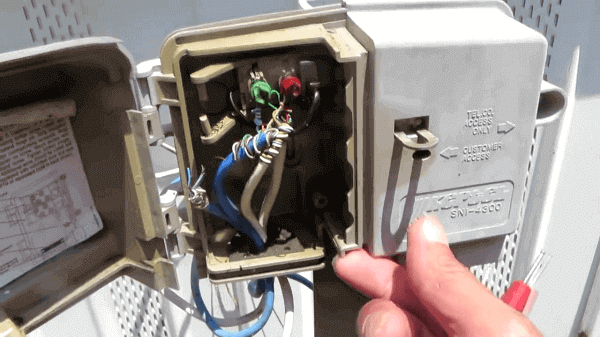
One may also come across modern landlines. Which do not have a brass terminal but instead have a receptacle. All you need to do is place the phone inside the modular plug receptacle. You will get a dial back tone in case the line is active.
In case the phone line is no active, you should then proceed to inform the telephone company. If your misfortunes and they will send a representative to help fix the problem. However, this may be quite expensive, depending on whether you have insurance or not.
Also, the phone lines that have a Network Interface Device box (NID). Independent circuitry is required for a phone line to work optimally. If two phone lines are touching they will not work properly. The continuity is setting on a multimeter.
Phone Line Tester The Continuity Test, Follow The Following Simple Criteria.
Just follow the simple steps and get the answer for how to check phone line is active.
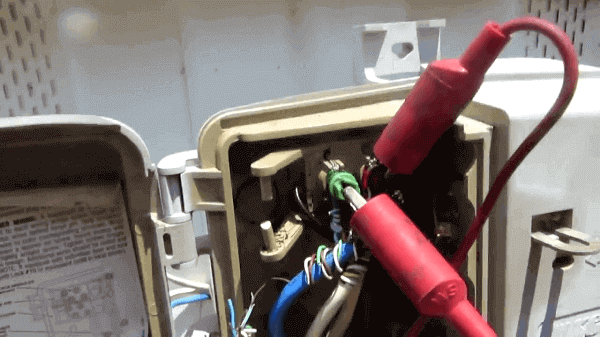
- Disconnect all parts that are connecting to the telephone jack.
- You then need to find the Network Interface Device, which is usually a grey box located outside your house. This is where you will find wiring loops that are connecting your line to that of the phone operator.
- You will then need to unscrew your bolds, which have a “Customer Access” label. Note that only the telephone company has the right to extract any screws that do not have this label.
- Disconnect your lines wiring to that t of the service provider, wait for a while for the electricity to stop flowing, and then now you are ready for the actual testing. That is a point of emphasis to avoid electrical accidents, which can cause harm or injury.
- Now you will need to set the continuity settings on the multimeter you are using. Just look for the icon with a sound wave character. To test whether your multimeter is working, touch the ends of the two wires together. If it is in good working condition, you will see reading, and you will also hear a beeping sound.
- Connect one of the ends of the multimeter wires to one wire on the NID and the other end to the other wire. If you do not get a reading on the multimeter, then the phone lines are free from each other, but in case you do get a text, then the multimeter has detected discontinuity. It means that two phone lines are touching, and that is why your connection is not working correctly.
Conclusion
If you’ve read this article, you have nothing to worry about over the phone line tester and solution. Still, if you have any questions with how to check phone line is active. Do not forget to tell us what you feel about the problem.
