How to lower mic sensitivity on your computer? If you have a network and you would like to know that. How to lower mic sensitivity due to too much noise, adjust mic sensitivity. Also, you will learn more about using other features in the sound settings. Boost audio quality change microphone sensitivity through external volume controls.
If you have a computer, you may have experienced instances. Whereby your sound system is not up to standard or is inaudible. It may be due to many reasons. In this article, we will explore how you can raise the audio quality using the computer’s sound settings.
It’s essential to learn how to lower mic sensitivity that you do not damage the computer speakers. Often watch movies or listen to music using external components. Such as earphones, headphones, or other music systems. The computer’s internal speaker may get damaged.
Steps To Lower Mic Sensitivity On Your Computer
Method 1
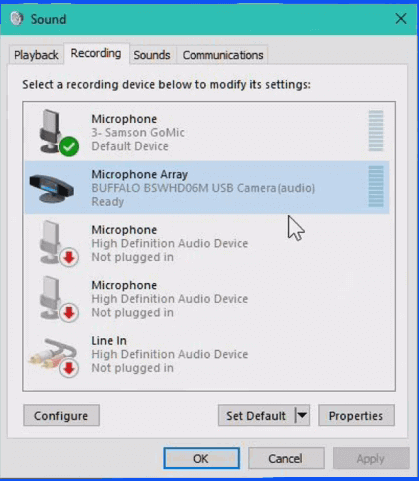
The first thing is to reduce the volume and for your device. High volume levels can damage your microphone, and you need to choose a standard level. If you do not hear any difference and the noise persists. You can now proceed to the external voice controls to change the sound levels on the computer. To lower the mic sensitivity on your computer, here are the steps you need to follow:-
- The first job is to press the Windows button and search for “audio.”
- Go to the audio settings where you will find the settings you will need to boost the quality.
- Click on “change other sound settings,” and a small window for sound settings will appear.
- At the top of the window, click on the recording where you will get the microphone settings. Adjust mic sensitivity.
Other Steps To Lower Mic Sensitivity
- Once you go to properties, go to the microphone and right-click on it. Then go to properties here. You will find the settings you need.
- Go to levels, and you will see the and also for loudspeaker and microphone boost.
- While playing your audio, adjust the levels until you find the degree that you prefer.
- Click applies to set the settings, then Ok.
- On the toolbar, click on playback and right-click on the speaker settings, for this will allow you to access properties for the speakers.
- Go to general settings then clicks on properties to check all the components.
- Now go to the adjust mic sensitivity level settings and edit the speaker’s levels until you get the degree that you prefer.
- On the toolbar, go to enhancements and select check the bass boost: virtual sound and loudness equalization settings boxes. Enhance the audio quality of your music.
- At the button, click on apply and then for discord input sensitivity press ok. It will have set the settings, and you can now exit the audio settings.
Lower mic sensitivity using the sound systems using loudness equalization. You can choose to select the loud equalization option. Leave the bass boost and virtual sound boxes unchecked.
Method 2: How to Lower Mic Sensitivity
I also suggest you try using the audio troubleshooter. Test to see whether this will help boost the sound quality.
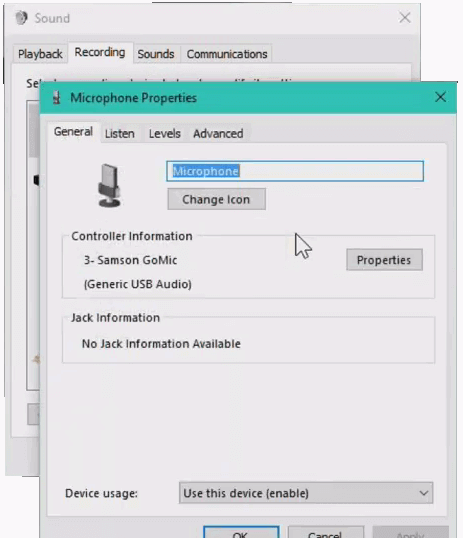
- For this, increase mic sensitivity, you will need to go to the control panel. Hit the windows button and then search for the control panel.
- Go to the troubleshooter settings.
- After this, select the view all option, which is on the left side.
Go to next; your computer will give you instructions. How you can troubleshoot and resolve the issue.
Method 3
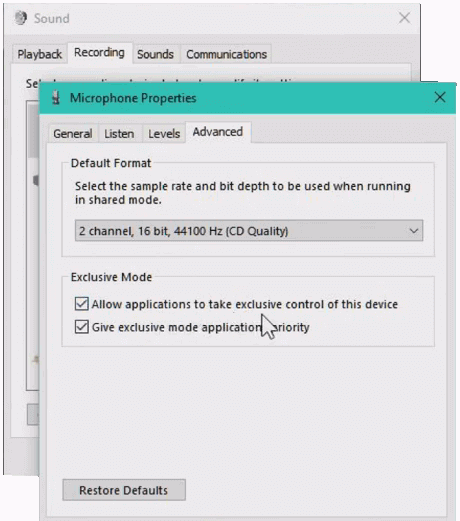
- Use of the device manager to check whether all the drivers are working well. Search for device manager on the Windows taskbar. The computer management panel will open.
- Once you are on the window, proceed to the sound, video and game controller settings and test to see if the settings are ok.
- You can also check to see whether the device settings are up to date. If not, choose the update driver software, and the device settings will be updated.
How to Boost Microphone Sensitivity Levels with Other Online Applications.
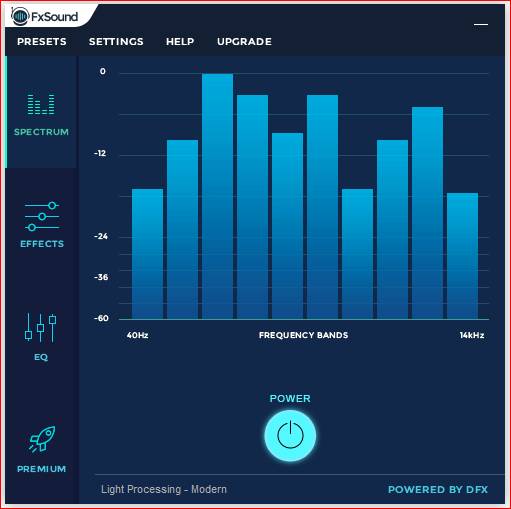
Online has lots of software that use to increase microphone sensitivity audio. For instance, the DFX sound enhancer is available online. It can help improve the quality of your sounds. Most of this software and tools are free, and there is an option to pay for a full license for approximately 40$. You are using the dynamic boost slider. You can choose to increase or decrease the sound levels of your music system.
System Volume Booster and Media Players come with mic sensitivity settings. That allows you to get the levels you want. On the media player, go to the equalizer settings, which will help you rectify any adjust the sound levels. For instance, you can check the treble, bass, and voice settings to see whether all the levels are equal. There are also other audio/video player settings. You can use, or device has online support services. You can contact the developers to help you fix the problem.
Conclusion Of How To Lower Mic Sensitivity
End of this tutorial. You have learned three simple techniques. That can be used to lower the mic sensitivity on your computer. The most appropriate method, in my view, is the first method. That requires you to access the audio settings. Use the enhancement and general settings. Set the sound levels on your microphone to the level you prefer.
