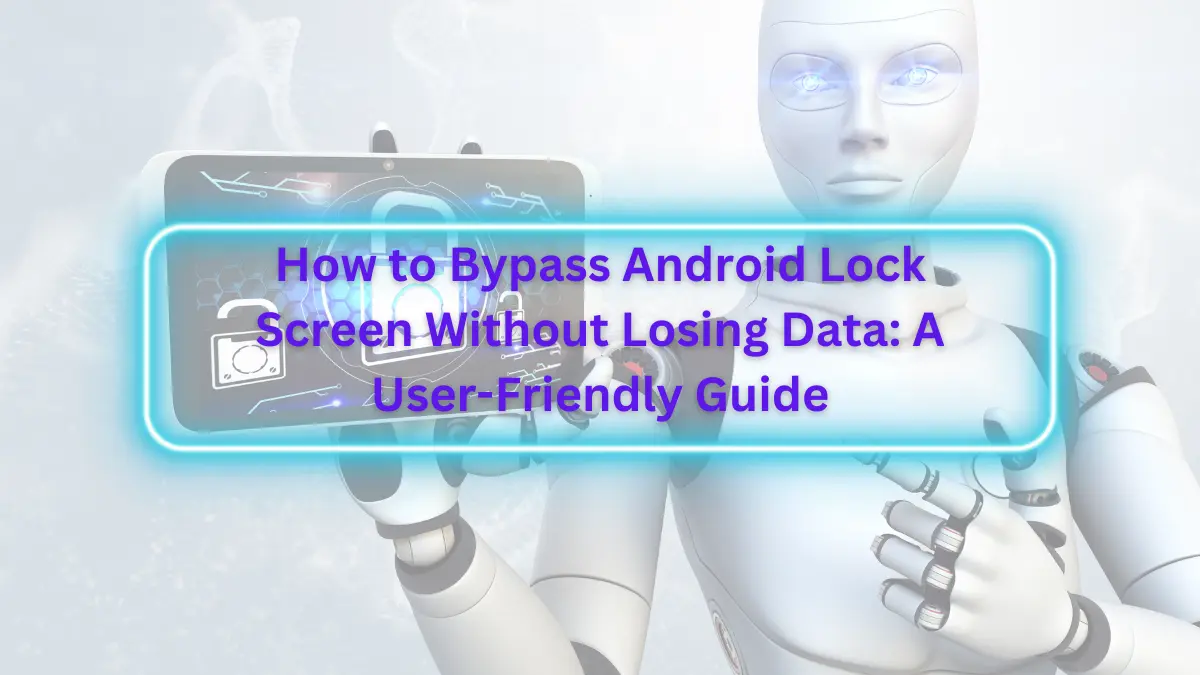We’ve all been there – you forget your Android lock screen PIN, pattern, or password, and your heart sinks as you realize you might have to factory reset your device and lose all your precious data. But fear not! In this article, we’ll walk you through the steps to bypass the Android lock screen without losing a single byte of your data. No complex jargon or tech wizardry here, just simple language and step-by-step instructions. Let’s dive in.
Why Would You Need to Bypass the Lock Screen?
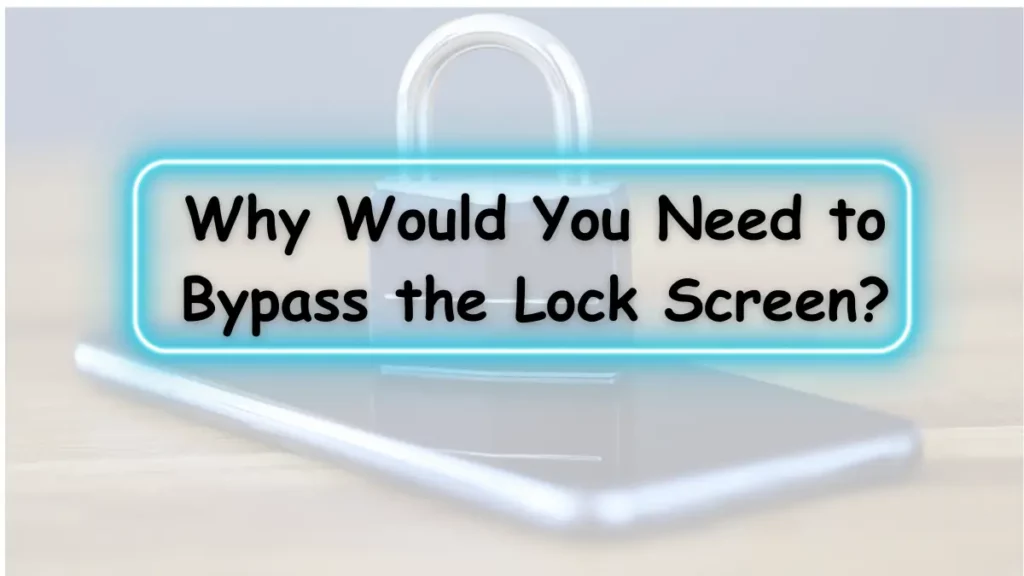
Let’s start with the ‘why’ before diving into the ‘how.’ There are various reasons why someone might need to bypass their Android lock screen. You might have forgotten your PIN, your child might have attempted to unlock your device too many times, or perhaps you bought a secondhand phone with a locked screen. Regardless of the reason, there’s a solution for you that won’t lead to data loss.
Related Articles
How to Remove SD Card from Galaxy S7
How To Unblock A Number On Samsung By 3 Effective Ways
How to Root Nexus 5 Android 6.0.1 Marshmallow
Disney Plus Not Working on Roku
How to Bypass Android Screen Lock
How to Bypass Screen Lock Without Factory Reset
How to Find the SSID of Wi-Fi on Your Phone
Can You Turn Off Android Auto?
Important Precautions Before You Begin
Before we get into the methods, it’s crucial to understand that bypassing your lock screen is not always straightforward and can have risks. Here are a few precautions to take:
- Backup Your Data: If you have any chance to access your phone, back up your data to ensure you don’t lose anything during the process.
- Legality Matters: Bypassing a lock screen without permission may not be legal in all circumstances. Be sure you have the right to access the device.
- Battery and Connection: Ensure your device has enough battery and a stable internet connection.
Now, let’s get into the methods.
Method 1: Using the ‘Forgot Pattern’ Feature
If you’ve set up your Android device with a Google account, there’s a simple way to bypass the lock screen. Follow these steps:
- Enter the wrong pattern, PIN, or password multiple times until you see the message, “Forgot pattern?”
- Tap on it, and you’ll be prompted to enter your Google account credentials.
- Once authenticated, you can reset your lock screen pattern, PIN, or password.
This method is a lifesaver for those who have a Google account linked to their device.
Method 2: Using ‘Find My Device’
Google’s ‘Find My Device’ is a fantastic tool to locate, lock, or erase your Android device remotely. If you’ve enabled this feature, here’s how to bypass the lock screen:
- Go to the ‘Find My Device’ website on a computer or another device.
- Sign in with the Google account linked to your locked device.
- Select your locked device from the list.
- Click on the ‘Lock’ option, and you’ll be prompted to set a new password.
- Follow the on-screen instructions to create a new password.
Method 3: ADB (Android Debug Bridge)
This method is for the tech-savvy individuals who are familiar with ADB. It involves connecting your device to a computer and using ADB commands. Here’s a brief overview:
- Enable USB Debugging on your Android device (if not already enabled).
- Connect your device to a computer with ADB installed.
- Open a command prompt or terminal and run ADB commands to bypass the lock screen.
While this method can be effective, it’s more complex and not recommended for beginners.
Method 4: Using a Professional Tool
If the above methods don’t work, or if you’re not comfortable with technical procedures, you can use a professional tool like Dr.Fone – Screen Unlock (Android). These tools are designed to bypass Android lock screens without data loss. Here’s how it works:
- Download and install a reputable tool like Dr.Fone.
- Connect your locked Android device to your computer.
- Follow the on-screen instructions to bypass the lock screen.
Please note that using professional tools may come with a cost, but they are generally user-friendly and effective.
Exploring the Risks and Legality
It’s essential to understand the potential risks and legal implications when bypassing an Android lock screen. While these methods can help you regain access to your device, doing so without proper authorization may have consequences. Be sure to consider the following:
- Data Loss: Despite our best efforts, data loss can occur during the unlocking process. That’s why we stress the importance of regular backups.
- Legal Consequences: Depending on your jurisdiction, bypassing a lock screen without permission may be illegal. Always act within the bounds of the law.
Frequently Asked Questions (FAQs)
Now, let’s address some common concerns related to bypassing the Android lock screen.
Q1: Is it possible to bypass the lock screen without losing data?
A1: Yes, it’s possible, and we’ve discussed several methods in this article. The key is to follow the right steps and take necessary precautions.
Q2: What should I do if I don’t have a Google account linked to my device?
A2: If you don’t have a Google account, you may need to consider professional unlocking tools or seek help from a professional technician.
Q3: Will using professional tools void my warranty?
A3: Using professional unlocking tools may void your warranty, so proceed with caution and consider this before using them.
Q4: What’s the best way to prevent lock screen issues in the future?
A4: Regularly back up your data, set up alternative unlocking methods, and avoid sharing your PIN or password.
Q5: Is it legal to bypass the lock screen on someone else’s device?
A5: No, it’s generally not legal to bypass the lock screen on someone else’s device without their permission. Always respect privacy and legal boundaries.
Conclusion
In conclusion, knowing how to bypass your Android lock screen without losing data can be a lifesaver in various situations. However, it’s crucial to act responsibly, consider the risks, and be aware of the legal implications. Remember to back up your data regularly and explore the methods that best suit your needs. Whether you’re a tech enthusiast or a novice, there’s a solution for everyone. Your data is valuable, so handle it with care.