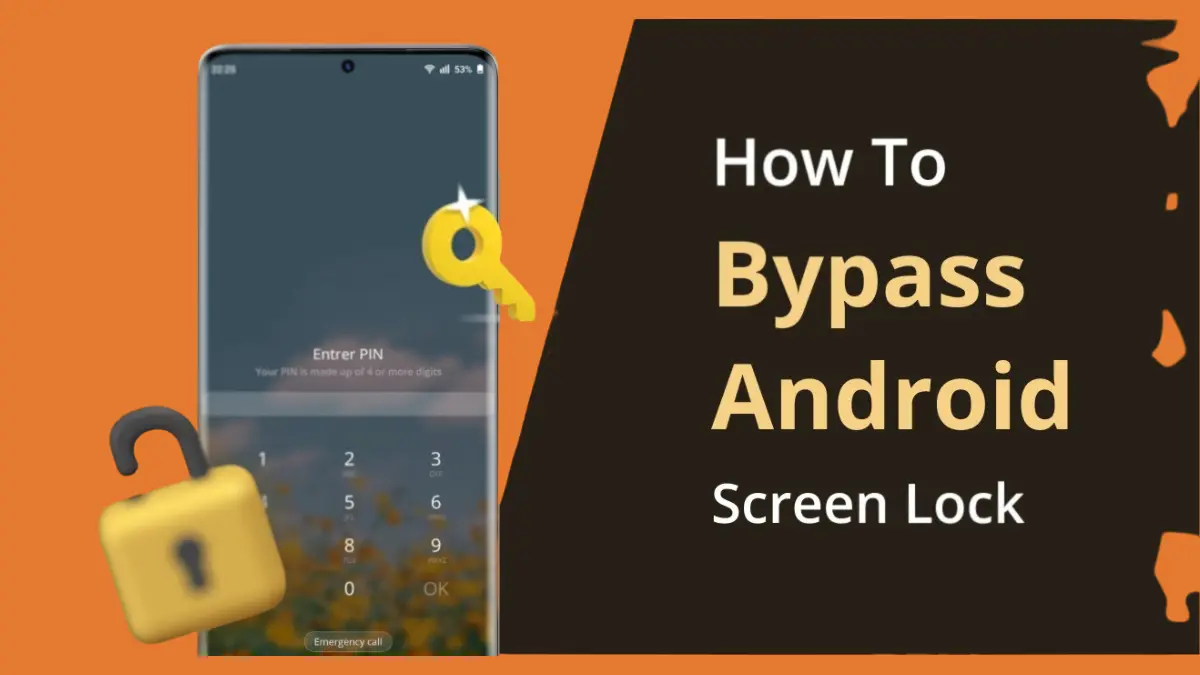We’ve all been there – that sinking feeling when you forget your phone’s screen lock password. You might be tempted to perform a factory reset, but wait! There’s a way to bypass the screen lock without wiping your precious data. In this article, we’ll walk you through the steps to regain access to your device without resorting to extreme measures. Let’s dive in!
Why Avoid a Factory Reset?

A factory reset should be your last resort. It wipes all data, settings, and apps from your device, essentially returning it to its initial state. Here’s why you should consider alternatives:
- Data Loss: You’ll lose all your photos, videos, messages, and app data.
- Time-consuming: Restoring your device after a factory reset is a hassle.
- Privacy Concerns: If your device contains sensitive information, a factory reset might not be the safest option.
Related Articles
How to Remove SD Card from Galaxy S7
How To Unblock A Number On Samsung By 3 Effective Ways
How to Root Nexus 5 Android 6.0.1 Marshmallow
Disney Plus Not Working on Roku
How to Bypass Android Screen Lock
How to Bypass Android Lock Screen Without Losing Data
How to Find the SSID of Wi-Fi on Your Phone
Can You Turn Off Android Auto?
Use Google’s ‘Find My Device’
If you’ve connected your Android device to your Google account, you’re in luck. Google’s ‘Find My Device’ feature can help you bypass your screen lock. Here’s how:
- Go to Find My Device on a computer.
- Sign in with the Google account linked to your locked device.
- Select your locked device from the left side of the screen.
- Click on ‘Erase Device’ to remove the screen lock.
- Follow the on-screen instructions to set up your device again.
It’s important to note that your device must be connected to the internet and have the location feature enabled for this method to work.
Unlock with ‘Forgot Pattern’ Feature
This method is applicable if you’re using a pattern lock and your device is running Android 4.4 or lower. Follow these steps:
- Enter the wrong pattern/pin/password five times.
- You’ll see a message saying, “Try again in 30 seconds.” Tap on it.
- Below the message, you’ll find an option that says, “Forgot Pattern.” Tap on it.
- Enter your Google account credentials.
- Your device will ask you to set a new screen lock. Choose your new pattern, pin, or password.
Bypass Screen Lock with ADB
For more tech-savvy users, using Android Debug Bridge (ADB) is an option. This method requires a computer and USB debugging enabled on your device. Here’s how:
- Connect your locked device to a computer with ADB installed.
- Open a command prompt or terminal on your computer.
- Enter the following command:
adb shell rm /data/system/gesture.key - Reboot your device.
- The screen lock should be bypassed.
Please note that this method is more complex and may not work on all devices.
Utilize Samsung’s ‘Find My Mobile’
If you own a Samsung device, you can use the ‘Find My Mobile’ service to bypass the screen lock. Here’s how:
- Visit the Find My Mobile website.
- Log in with your Samsung account.
- Select your locked device from the left-hand panel.
- Click on ‘Unlock,’ and follow the on-screen instructions.
This method requires your Samsung device to be registered with your Samsung account.
Find Help from Your Manufacturer
Many smartphone manufacturers offer dedicated services or tools to help you unlock your device. Check your manufacturer’s website or contact their customer support for assistance. They may guide you through the process or provide you with specialized tools.
Custom Recovery Mode
This method involves installing a custom recovery on your device, which can be complex and risky. It’s recommended for advanced users. Here are the general steps:
- Install a custom recovery like TWRP on your device.
- Boot your device into recovery mode.
- Use the recovery options to bypass the screen lock.
Please be cautious when using custom recovery methods, as they can void warranties and potentially cause issues if not done correctly.
Unlock with a Third-party Software
Several third-party software programs claim to unlock screen locks, but be careful when using them. They may not always be reliable and could pose a security risk. It’s crucial to research and choose a reputable software if you decide to go this route.
Conclusion
In conclusion, there are various methods to bypass a screen lock without resorting to a factory reset. Choose the one that suits your situation best and be cautious when handling your device’s security. Remember, a factory reset is the last option, and there are alternatives available.
FAQs
- Can I bypass the screen lock without losing data?
- Yes, by following the methods mentioned in this article, you can bypass the screen lock without losing your data.
- Is it legal to bypass a screen lock?
- Bypassing a screen lock on a device you own is generally legal. However, using these methods on someone else’s device without their permission may be illegal.
- What if my phone is not connected to the internet?
- The methods mentioned here, like Google’s ‘Find My Device’ and Samsung’s ‘Find My Mobile,’ require an internet connection. If your device is not connected, some of these methods may not work.
- Will this work on all Android devices?
- These methods should work on many Android devices, but there may be exceptions, especially for older or highly customized devices.
- What precautions should I take to prevent screen lock issues in the future?
- To prevent screen lock issues, always remember your password or pattern, set up recovery options, and keep your device’s firmware up to date. It’s also a good practice to regularly back up your data.